Portforwarding by Portmap
Portmap.io allows you to provide access to your PC from the Internet if you cannot set up port forwarding on your router, or your ISP doesn't assign you a real IP address, or your IP address changes over time. For instance, you need to show a website you are working on to your client. Or, you have a video surveillance system working over mobile connection.
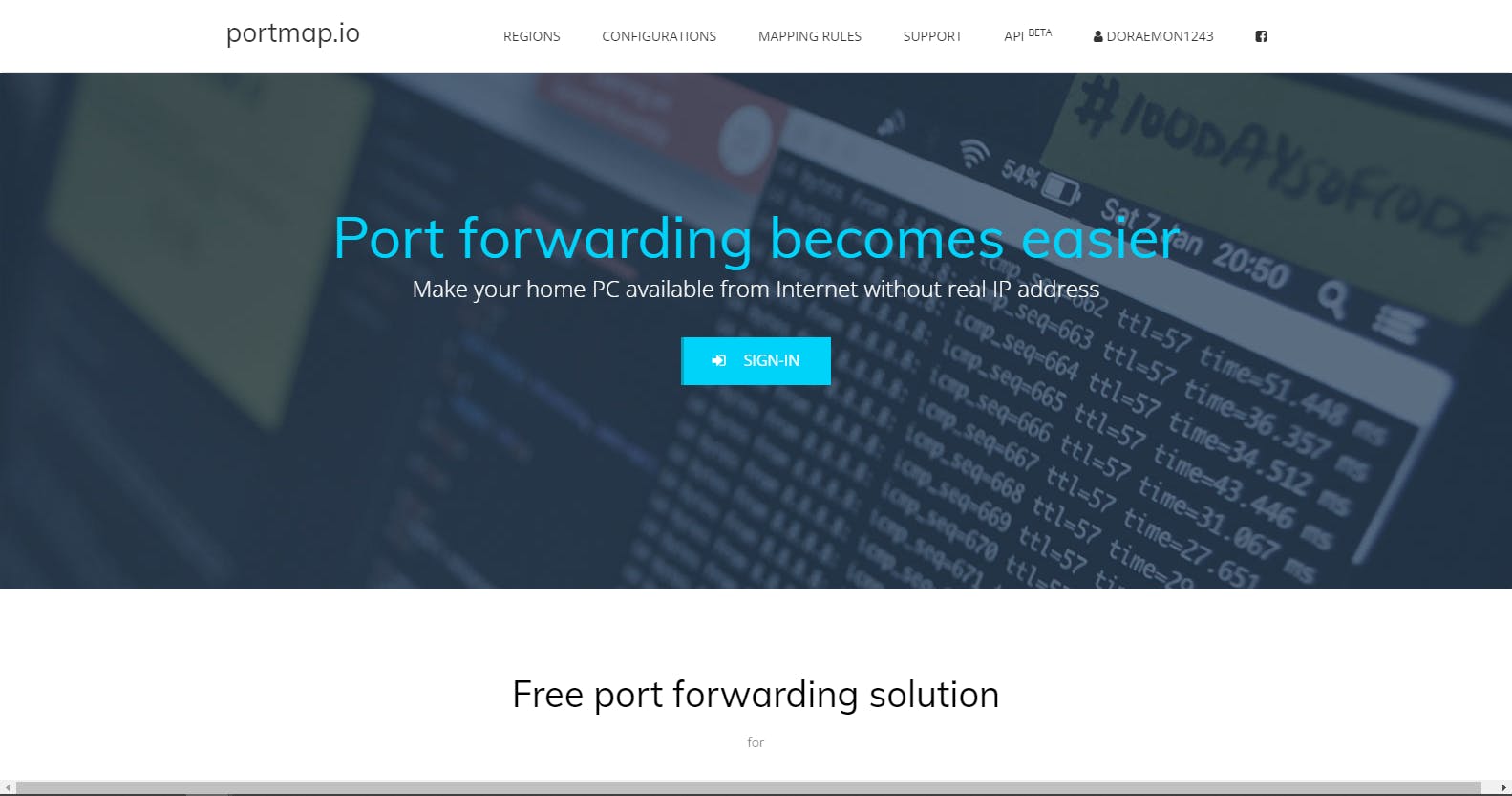
- How does it work?
You start a VPN tunnel from your PC to our server using free OpenVPN software and create a port forwading rule to forward packets from the Internet through our server to your local machine. It works even if you don't have real IP address or your incoming traffic is blocked. You can forward HTTP/HTTPS ports to your local web-server as well as almost any TCP/UDP ports. If your web-server runs multiple virtual hosts, you can specify to what vhost you want to connect.
Get Started
Sign up
- Activate your profile by clicking the activation link sent to your email.
2.Create a configuration file for OpenVPN or SSH key using the 'Generate' button on Create new configuration' form.
3.Create a mapping rule by specifying configuration created, remote and local ports, host header and IP allowed to access (if required).
4.Start VPN or SSH tunnel. Test the connection.
Portforward by ssh
- To forward port by ssh we have to create configuration first .
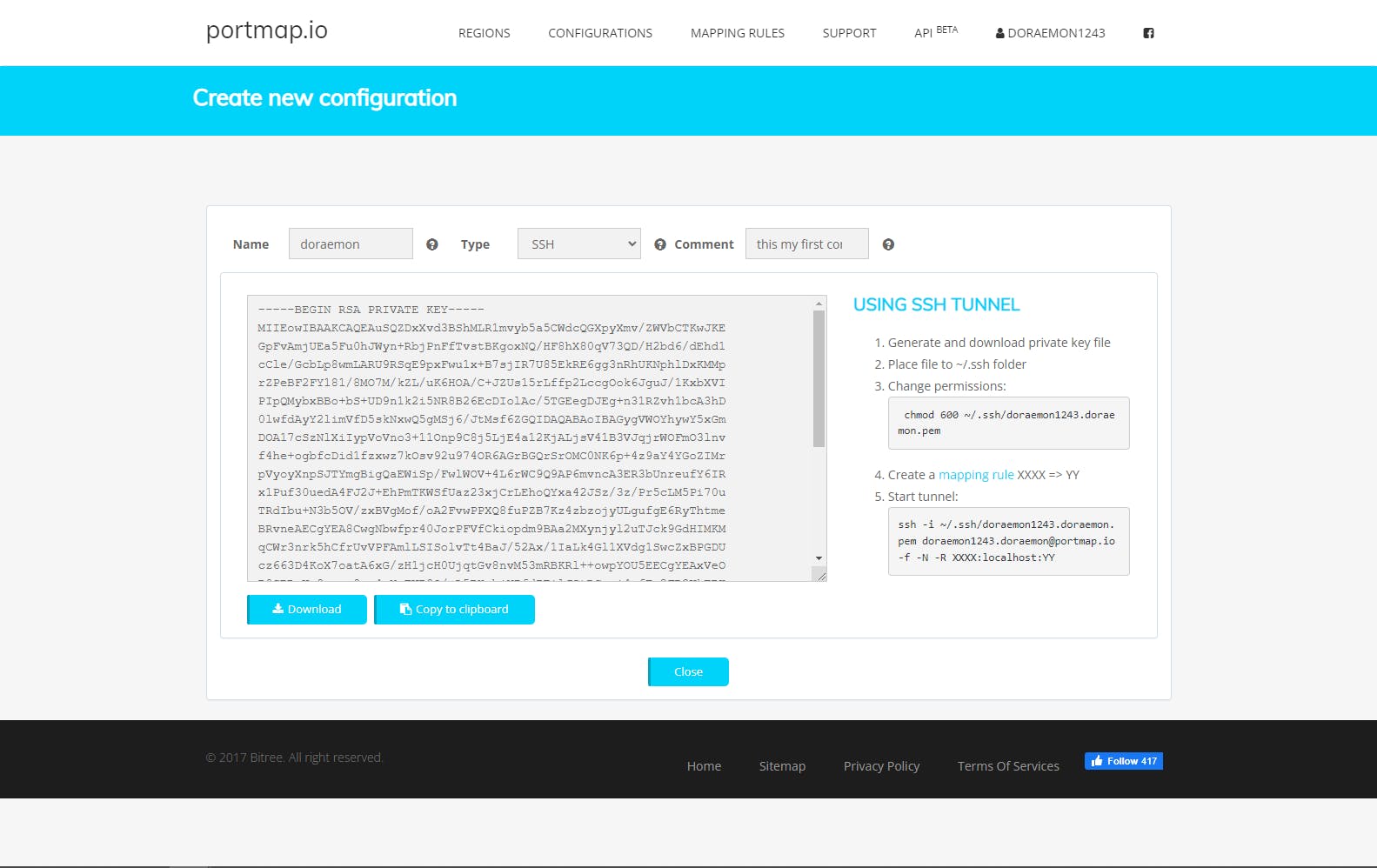
- Create Map Rules
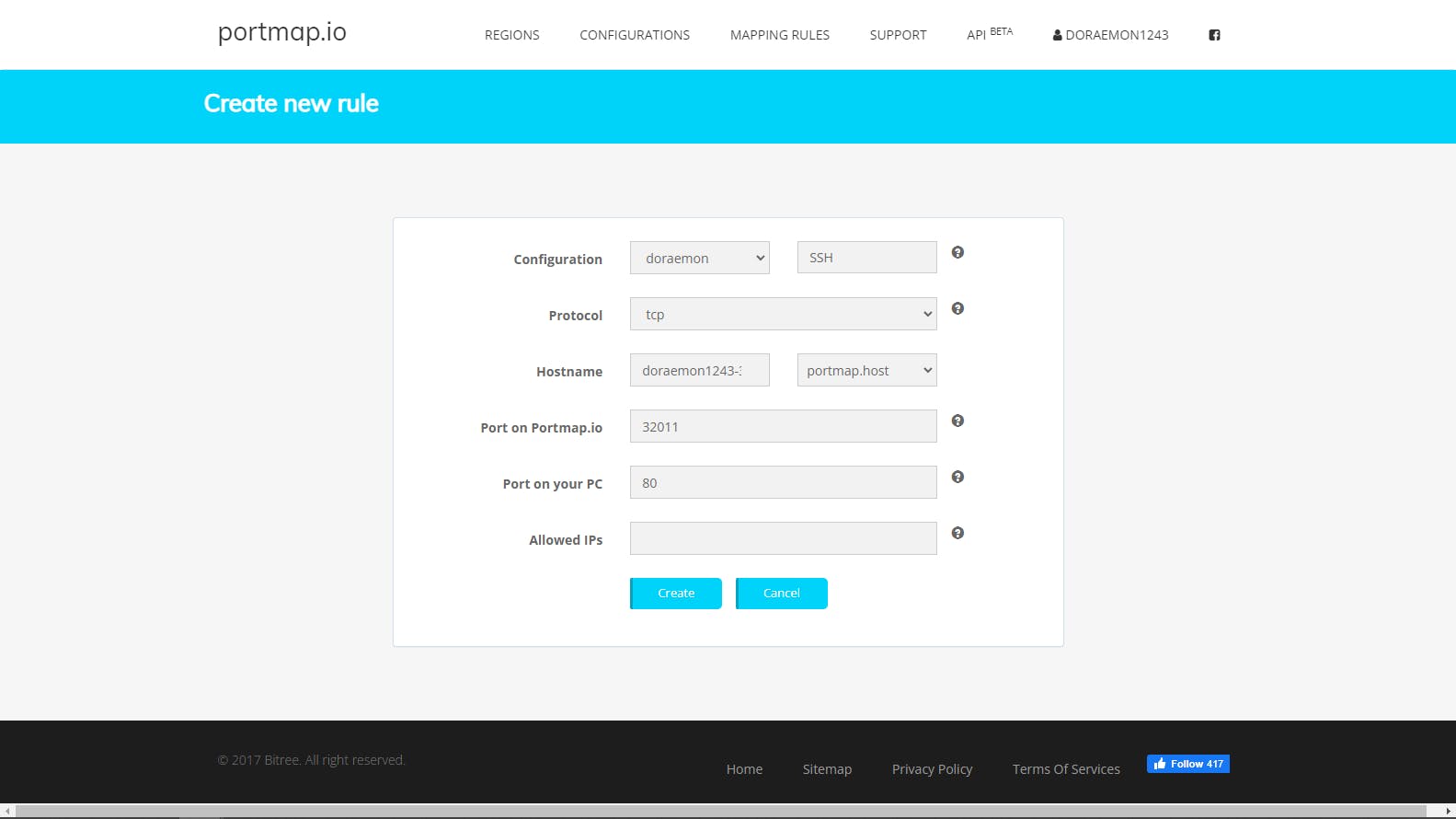
It is very easy to fill all necessary rules for allow all IPs leave blank space.
Click on create button
3 . Ready for connect with ssh
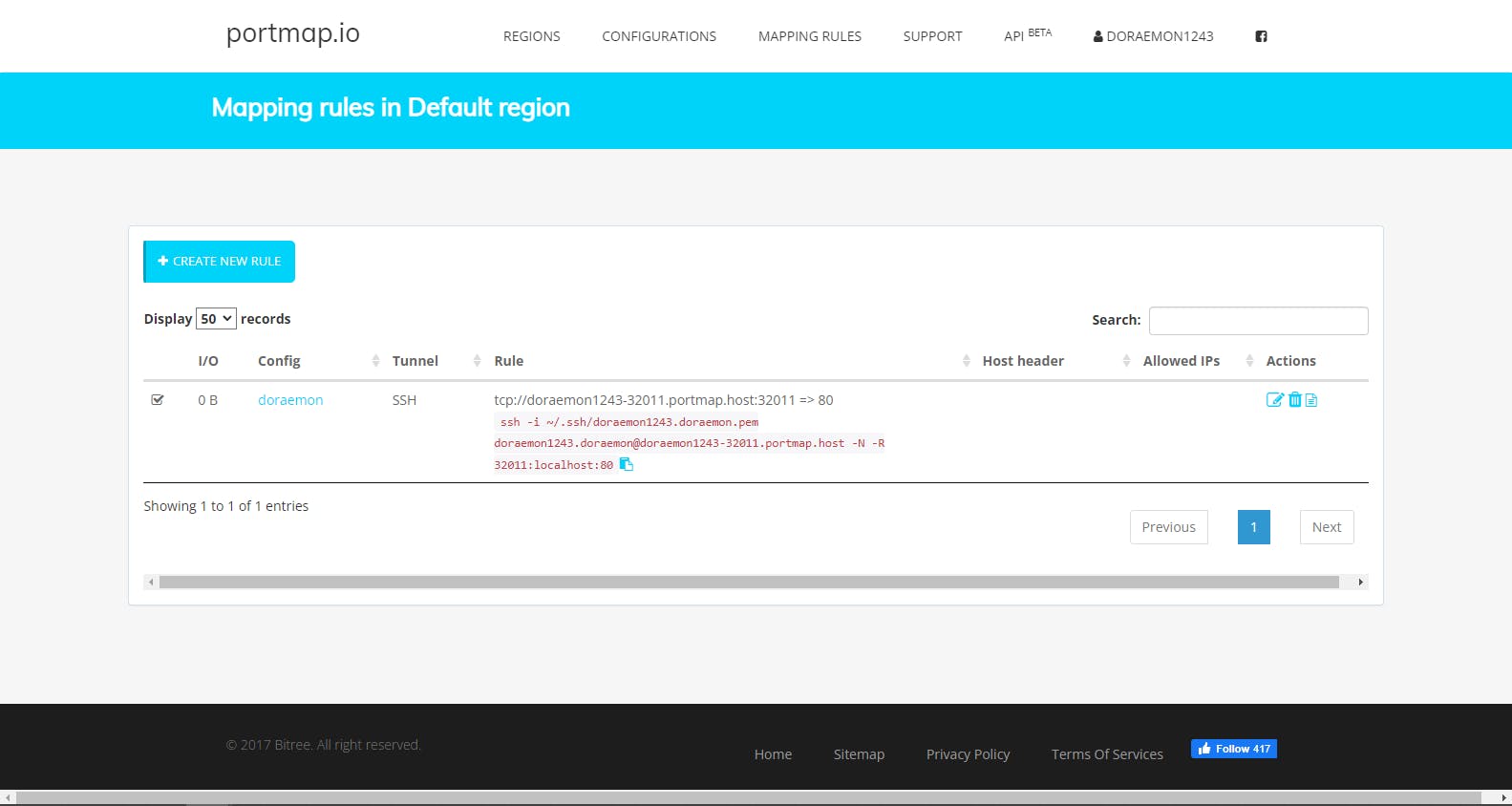
- Paste ssh connection link in terminal with pem file will be present there.